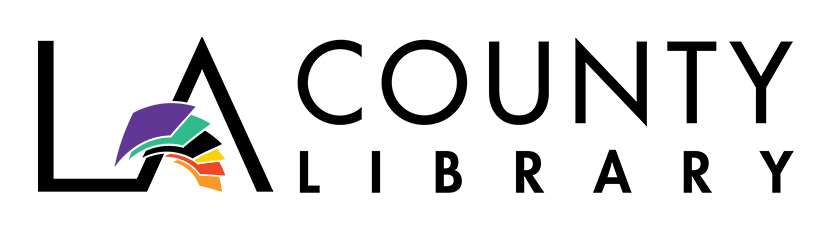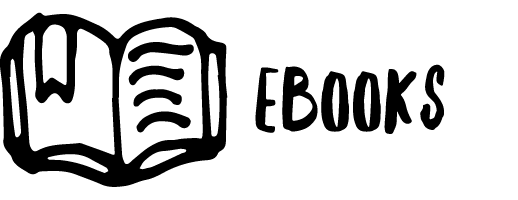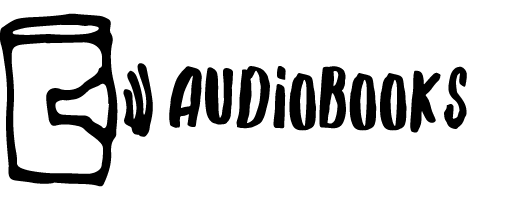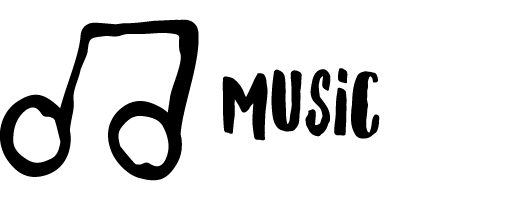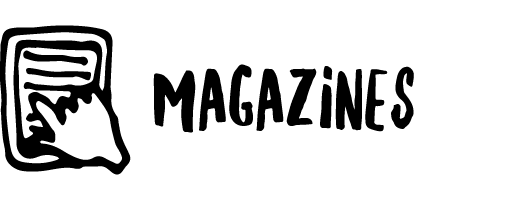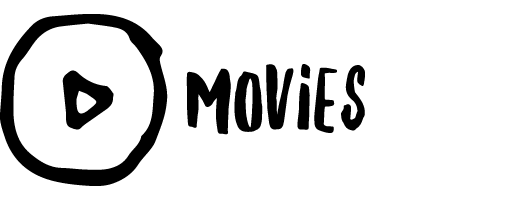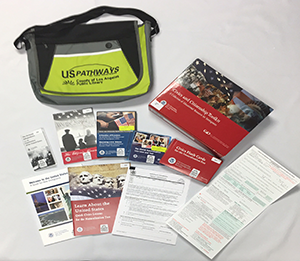Movies & TV
Free with Your Library Card
What do you need?
You’ll need:
- Your LA County Library card
- Your PIN
- A computer or device with internet access
Kanopy Streaming
Stream films for free on Kanopy, our on-demand streaming film service. Kanopy has over 30,000 films from independent filmmakers, documentaries, Great Courses, art films, and more. It covers a wide-range of subjects and has films in many languages.
How does it work?
1. Visit lacounty.kanopystreaming.com to create an account with your email address.
2. Kanopy will send you an email. Open your email and verify your email address.
3. Add your library card number to your new Kanopy account.
4. Find a film to watch and hit Play.
Kanopy supports: Android, iOS, Roku, Apple TV, and Chromecast. (Amazon Fire TV coming soon)
You will need an internet connection to watch videos on Kanopy. Data rates apply so we suggest using Wi-Fi. This is a streaming service only – films cannot be downloaded.
Detailed instructions and help can be found on the Kanopy help page.
Check out free films and TV shows on Hoopla Digital.
Borrow up to 8 items per month on Hoopla Digital. Titles automatically expire at the end of the 7 day lending period.
How does it work?
If you’re on Android, iOS, or Kindle Fire devices, download the Hoopla digital app. If you’re on a computer, visit Hoopla.com.
You’ll need to create a Hoopla Digital account and enter your library card number, PIN, and email address.
Detailed instructions and help can be found on the Hoopla help page.